RTB
Note |
|---|
Live streaming for specific models only. |
CMS server is equipped with the RTB server function only when you purchase a CMS server installed with CAYIN's multimedia streaming card. In RTB SERVER page, you can assign each media input to a particular channel and add/edit streaming clients.
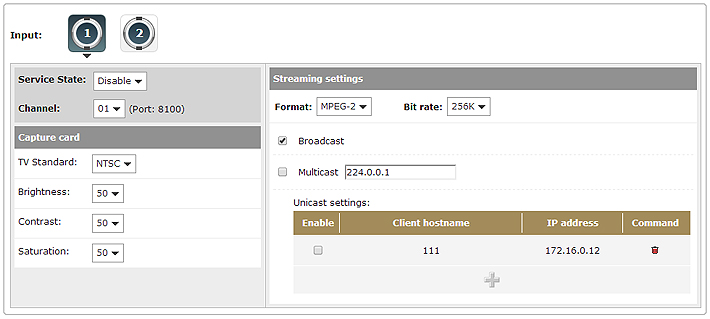 |
- Input: Choose the live signal input.
- Service State: Turn on (Enable) or Turn off (Disable) this function and input.
- Channel: Select a channel for which UDP port will be used.
- Capture card: You can tune the multimedia capture card's parameters. Include TV standard (NTSC/PAL), brightness, contrast, and saturation.
- Streaming settings:
- Format: You can choose either MPEG-2 or MPEG-4 (ISO) as streaming format.
- Assign streaming type: Please refer to the following table for detailed information
Broadcast All clients in the network area will receive streaming contents. Multicast Enable multicast and send streaming packets to those players which have enabled this function. Multicasting IP address ranges between 224.0.0.1 and 239.255.255.255. Unicast Click  to add unicast client. Send signals to the player with the particular IP address. To add a unicast client, please enter a client's name and its IP address, and click Add. This item will be added to the "Unicast" table. To delete the existing client in the table, please locate the item and click
to add unicast client. Send signals to the player with the particular IP address. To add a unicast client, please enter a client's name and its IP address, and click Add. This item will be added to the "Unicast" table. To delete the existing client in the table, please locate the item and click  in the command column. Note
in the command column. NoteWe would suggest you not to use broadcast and unicast at the same time.
Note |
|---|
Regarding "Please contact your dealer or CAYIN Technology for buying this option." Message. There are two possibilities that you will see this message on webpage:
|