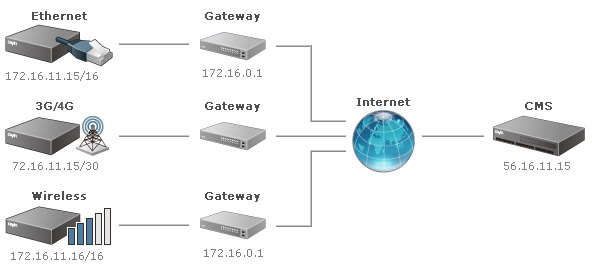Network Overview
SMP Player support 3 different kind of data network – Ethernet (wired), Wi-Fi, and 3G/4G telecom. If you use all three of them at the same time, the network connection priority will be as follows:
3G/4G > LAN 1 > LAN 2 > WiFi
Note |
|---|
You need compatible USB dongle for Wi-Fi and 3G/4G network. Please contact CAYIN to get more details. |
Once you connect to a data network successfully, you can see detail IP information to the network on the right:
- IP/Subnet mask: The IPv4 address and subnet mask.
- Gateway: Gateway to internet.
- Mac address: MAC address of you LAN card or wireless dongle.
- DNS: The domain name server.
You can see network topology, indicating the network structure and IP address of each device. You can also view the current status of your network connection.
- (Example) SMP connect to CMS by local LAN.
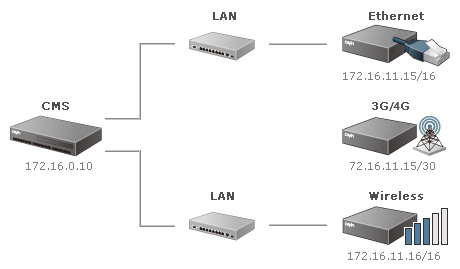
- (Example) SMP connect to CMS through internet.